


WIDE GAMUT - INDIVIDUALLY MEASURED - NUMBERED REFERENCE FILES
BETTER PROTECTION, BETTER GAMUT, BETTER DMAX
ORDERS AT THE END OF THE PAGE
 Digital Camera Calibration - The new Digital Target ²
Digital Camera Calibration - The new Digital Target ²
The Digital Target CMP calibration chart range has been around for about fifteen years and has evolved over the years. CMP charts are used in the world of photography as well as in industry. Companies such as Hasselblad, France Télévision, Dassault, the Thalès/Angénieux group, Safran, the CNRS, and many others use these charts in their applications.
Raw file development software has its own internal processing workflows and rendering types, depending on the technical and aesthetic choices of the developers. These choices can be debatable, particularly regarding highlight rendering, and the use of custom profiles allows you to overcome these issues. With proper calibration and judicious choice of parameters in profile creation, you can get closer to ideal colorimetry and more realistic highlight rendering. This makes raw image processing easier, more efficient, and saves time!
The calibration procedure is simple: After ordering your target, you photograph it following the instructions provided with the target, then you send me your raw file from the target shot. After analyzing and processing the file, the result is a correction profile that you can use in applications compatible with DCP profiles (Adobe Lightroom and Camera Raw) or ICC profiles to breathe new life into your images (even those you took before calibration; simply use the profile to develop your old raw files).
Digital Target ² targets come with measurement files in Lab and Spectral mode. Digital Target Mini ² targets are measured per production batch, while Digital Target ² and Digital Target Studio Edition ² targets are measured individually for greater accuracy. These reference files can be used by any compatible ICC/DCP profiling software to create your own profiles.
If you don't want to do your own calibrations, I offer a DCP calibration (compatible with Adobe Photoshop / Lightroom software) for the purchase of a target (1 DCP calibration / 1 camera). You will then have the possibility to order additional calibrations for an affordable price.
The Digital Target ² range is an evolution of the Digital Target range, the organization of the colored areas remains the same, therefore the profiling software compatible with the Digital Target range is still compatible with the Digital Target ² range. The improvements of the ² range are better protection of the target (cardboard box), a better Dmax and an improved gamut.
|
|
|
|
|
|
|
|
|
|
|
SIZE |
2 sides 16 x 12 cm |
21 x 32 cm |
31 x 42 cm |
|
PATCHES |
126 |
522 |
988 |
|
SURFACE |
MATTE |
GLOSSY |
GLOSSY |
|
PROFILES |
DCP / DNG |
DCP / DNG - ICC |
DCP / DNG - ICC |
|
MEASUREMENT |
Production batch measurement |
individual / numbered |
individual / numbered |
|
|
|
|
|
|
GAMUT |
STANDARD |
WIDE |
VERY WIDE |
|
FONCTIONS |
Digital Camera Calibration DCP / Adobe |
Digital Camera Calibration |
Digital Camera Calibration |

![]()

Made in France, the new Digital Target Mini ² is designed for fine-tuning white balance, micro-adjusting autofocus and DCP calibration of your digital cameras under Lightroom and Camera Raw. Delivered in a black cardboard box with magnetic closure, it consists of 2 panels:
- on the left, the functions related to white balance and autofocus
- on the right, the 126 color ranges used for calibration.
The measurement files of the color ranges are provided in spectral and Lab mode, the measurements being carried out for each production batch. Intended for use in the field, the Digital Target mini ² offers matte surfaces free of reflections, facilitating use.
An alternative to the popular 24 patches Color Checker target, the CMP Digital Target Mini ² offers a much larger sample number (126 patches versus 24) and a 25% larger gamut volume. In addition, the accuracy of the measurement files is such that the calibrations resulting from the Digital Target Mini ² are much more precise and subtle than with competing targets from other brands.

CMP Digital Target Mini for DCP / Adobe profiles
White Balance fine tuning
AF micro-adjustment
White balance management
The principle is simple, take a first shot of the scene to be photographed with the Digital Target mini ² in the field. Then take the shots quite normally. The first view which includes the target will be used to define the appropriate white balance settings according to the shooting conditions. The slightly colored vertical gradients (landscape and portrait logos) allow you to slightly shift the ideal white balance in order to restore the perception of the light atmosphere that you perceive with the naked eye. Indeed, a white balance neutralizes any dominant of the image, even those which would be aesthetic (warm sunlight for example), in this case it is very useful to have the possibility of shifting the white balance to find the original light atmosphere. By using the white balance pipette on a bluish color the image will be warmer and vice versa.
move your mouse over the picture to see before / after color balance optimisation

Auto focus Fine adjustment
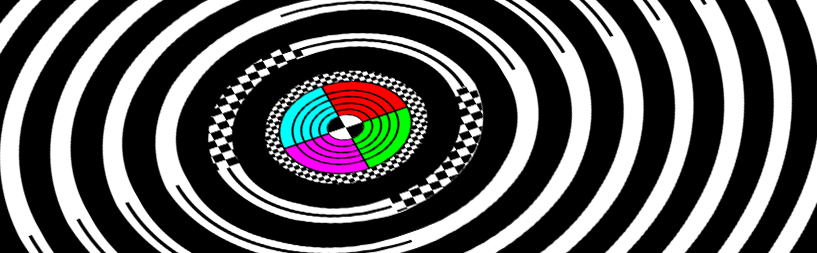
The increase in resolution of digital sensors highlights the mechanical tolerance issues of autofocus systems. Moreover, while the autofocus sensor (information analysis) component evolves with each generation of cameras, the mechanical component does not evolve since it is located in the lenses (USM motorization or motor in simpler lenses), and experience shows that 75% of lenses and cameras require autofocus adjustment to achieve the best possible sharpness.
To compensate for possible misalignment of the autofocus system or a possible focus shift on the lens, manufacturers have integrated a micro autofocus adjustment into their cameras that slightly shifts the actual focus forward or backward compared to the calculated focus. This correction works perfectly, but it must be defined according to each lens and camera body: two lenses of the same model will require different corrections even if they are mounted on the same camera body.
The target was developed with the aim of giving precise and useful information in order to determine the behavior of your autofocus system and whether or not it requires adjustment. Such a target is also used in the studio or on the field when shooting conditions are challenging the autofocus (or low light). The concentric circles of variable frequency make it possible to determine whether the autofocus system is shifted forward (in English: front focus) or backward (in English: back focus) by observing the color of the longitudinal chromatic aberration (red: back focus, cyan: front focus) and this with real reliability since it is not a question of making a visual choice between 2 more or less sharp images (which is not always easy when none of the images is really sharp) but of detecting the presence of aberration and if so, its color. Please note that depending on the lens used, longitudinal chromatic aberrations may not be visible. In this case, carefully inspect the different shots and select the sharpest one in a conventional manner.
In the following example, you can observe longitudinal chromatic aberration on the concentric circles in the left (cyan - front focus) and right (red - back focus) images, while the central image is perfectly sharp and free of aberration.
front focus SHARP FOCUS back focus 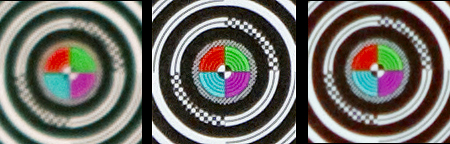
shooting of the target Digital Target mini
100% extract, center of the sight
Calibration with Adobe Lightroom and Camera Raw
The 126 color ranges allow for the creation of high-quality profiles for Adobe Lightroom and Camera Raw software. Adobe's internal workflow allows for limiting the number of color ranges while maintaining very good profile efficiency.
The color rendering of Adobe software used for developing raw files is largely improvable, and highlight details are generally lost. Using custom profiles with "CMP" rendering eliminates these defects characteristic of the digital world. With proper calibration and careful choice of settings when creating profiles, you can achieve ideal color rendering and more realistic highlights.

![]()

DCP calibration for Adobe Lightroom and Camera Raw
ICC profiles
wide gamut, individually measured
|
The Digital Target ² ( 21 x 32 cm ) is a calibration target for digital cameras, available on a new glossy optical brightener-free backing. It comes in a black cardboard box for added protection. |

![]()

DCP calibration for Adobe Lightroom and Camera Raw
and ICC profiles ( Capture One, DxO, ... )
wide gamut, individually measured
|
The Digital Target Studio Edition ² is a calibration target for digital cameras, available on a new glossy optical brightener-free backing and boasting a generous 31x42cm size. It comes in a black cardboard box for added protection. The new color sampling distribution is every 15°, across 3 saturation levels and a very wide range, with a high Dmax and saturated colors never before seen on calibration targets! A black/gray/white checkerboard around the perimeter of the target allows software to assess the uniformity of the target's illumination and take this into account when calculating profiles. The Digital Target Studio Edition ² consists of 988 large color patches, making it easy to use and allowing the creation of ICC profiles for any compatible application (DxO, Capture One, etc.) as well as DCP profiles that can be used directly in Camera Raw and Lightroom. Due to its glossy surface, shooting with the Digital Target Studio Edition ²
is more difficult than with a target with a matte surface, but this disadvantage is manageable and minimal given the quality of the profiles obtained |
 Compatible softwares
Compatible softwares
If you want to perform your own calibrations, several options are available:
-Lumariver Profile Designer Software: The Digital Target ² charts and their measurement files can be used seamlessly in the ICC and DCP profiling software Lumariver Profile Designer (Repro version). Simply select "Custom Target (Grid)" and select the measurement file for your CMP chart (Lab or Spectral). This comprehensive software will allow you to create your own ICC and DCP profiles with all the necessary parameters. Learning the software can be a bit tedious, but the results will be there.
|
CMP Digital Targets and their measurement files can be used in Lumariver Profile Designer. in order, you will have to chosse " custom target ( Grid ) " and select your Digital target's measurement file. |
-BasICColor Input 6 Software: Only the CMP Digital Target Studio Edition ² chart is compatible with INPUT 6. This software will allow you to import your chart measurement files (LAB or Spectral) and create DCP or ICC profiles.

The created ICC profiles can be used in applications that handle external ICC profiles, the most well-known being DxO PhotoLab and Capture One, as well as any other raw development software that allows ICC profiles to be inserted into the processing workflow.
DCP profiles created based on shots taken from CMP Digital Target charts are compatible with Adobe Camera Raw and Adobe Lightroom. Note that the most recent versions of DxO PhotoLab also allow you to successfully use DCP profiles created for Adobe software.

|
The recent adobe software update changes the location of the profile selection and adds opportunities. The choice of profiles is now done in the main tab, which makes more sense. On the profile line, the active profile is visible, by clicking on the name of the profile, a list of favorite profiles appears. To put CMP profiles in this list of favorite profiles, click on the logo composed of 4 squares (arrow 1) to access the profile browser: a new list with several categories is available, in the category " profiles" profiles CMP are visible, click on the star at the top right of each thumbnail (arrow 2). What are the different categories of the Profile Explorer? ADOBE RAW : Traditional profiles offered by Adobe |
 Examples of CMP profile correction
Examples of CMP profile correction
The pictures below are taken by photographers with whom I worked for the calibration of their digital camera and are published on this page with their agreement. The calculated profiles were applied to the original raw files, depending on the software used for the development, the calibration is either ICC (Capture One and DxO PhotoLab) or DCP (Adobe Lightroom and CameraRaw software). Hover over the image to switch between CMP rendering and standard rendering of the software.
move your mouse over the picture to between CMP rendering and standard software rendering

Adobe DCP profiling
move your mouse over the picture to between CMP rendering and standard software rendering

ICC profiling - DxO Optics Pro
move your mouse over the picture to between CMP rendering and standard software rendering

Photo by Didier Protin - Adobe DCP profiling
move your mouse over the picture to between CMP rendering and standard software rendering

photo by Yves Tabouret - Adobe DCP profiling
move your mouse over the picture to between CMP rendering and standard software rendering

photo by Jacques Gravelin - Adobe DCP profiling
As we can see in these examples, the corrections made by the CMP profiles can be spectacular depending on the images and the software used for the development of the raw files. In any case, the highlight rendering is much softer than the default rendering of the software used ( an article provides information on the interpretation of the raw levels here ) and the colorimetric corrections significantly improve the rendering of the images. Some characteristic colors such as fluos, reds, greens, skies and flesh tints find their appearance naturally. the last example, the difference in flower hue between Adobe Standard rendering and CMP rendering is particularly striking, as even creating DCP / DNG profiles with a large number of sampled colors is a real benefit! Work on raw images corrected by quality profiles is greatly facilitated, the quality gain of the resulting images is very real.
 IMATEST analyzes
IMATEST analyzes
hover your mouse over the image to see the calibrated / uncalibrated rendering analysis
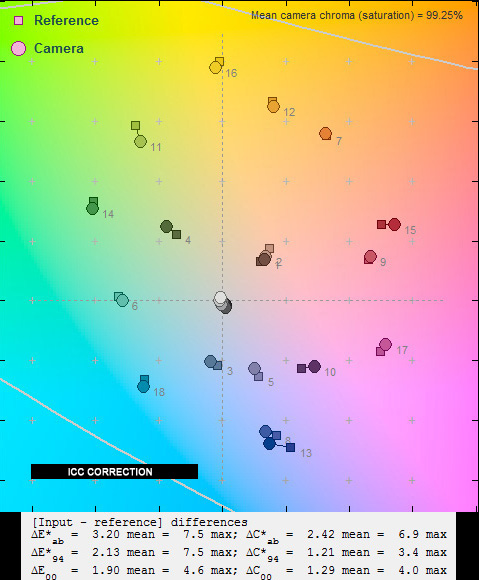
move your mouse over the graph
Imatest analyzes of DNG profiles completed
hover your mouse over the image
The graph above shows the difference between the theoretical rendering (square plots) and the actual rendering (round plots) when developing a raw file from a Pentax 645D in Camera Raw. Ideally the round and square be superimposed perfectly. The rendering offset is measured as a number: the Delta E (difference in color between two samples).
- rendering not calibrated: the rendering is raw at the output of software (uncorrected),
-
calibrated rendering: the rendering is corrected directly in Camera Raw
using a DNG profile created from a Digital Target shooting
We can easily see that the corrected rendering is much more respectful of the original colors, with a Delta E less than half in most cases (average and maximum dE) compared to the uncorrected rendering. Once corrected using a DNG profile the rendering is closer to the ideal rendering and the discrepancies between the theoretical and the measured values are very small.
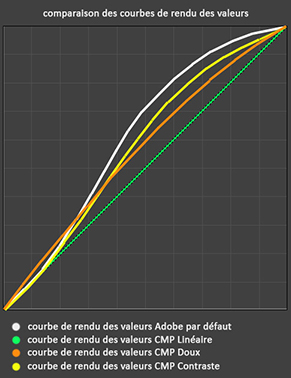
The graph above makes it possible to understand what " level interpretation " is: when developing the raw file, an input raw value ( horizontal axis ) corresponds to an output level (vertical axis), these curves are therefore the reflection of the internal processing applied to the raw file. The white curve shows the default rendering proposed by Adobe: the highlights are exaggeratedly pushed upwards (upper part of the curve) in order to hide the overexposed parts present on your images, this type of rendering is very practical to avoid the effect " cottage cheese effect " ( from french expression ) on an overexposed cloud for example, the problem is that this rendering is applied to all images, even those that do not have overexposed areas! The result is a loss of detail and highlights in all your images.
CMP profiles are offered with 3 rendering curves: the highlights are much less pushed up than standard profiles, resulting in softer and more detailed highlights, it is a good solution to begin the process. treatment of a correctly exposed image, with a natural rendering while maintaining a progressive transition between highlights and pure white.
 Digital Target Pricing
Digital Target Pricing

For the purchase of a CMP Digital target, you will receive your target as well as its numbered measurement files (LAB and SPECTRAL) and detailed shooting instructions. You will need these measurement files to carry out your own calibrations.
If you do not want to do your own profiles, 1 DCP ( Adobe Lightroom and Camera raw ) calibration for 1 camera is offered to you with the purchase of a target (operation to be carried out within 90 days after your purchase).
Additional camera calibration ( new profiles for another camera for example ) will be charged 54,50 euro.
You can order your CMP Digital Target with a Paypal payment:
|
WORLDWIDE SHIPPING |
||
|
|
68,50 euro |
|
|
|
87 euro |
|
|
|
122,50 euro |
|
|
ADDITIONAL CAMERA CALIBRATION - you already have a CMP Digital Target |
54,50 euro | |
Copyright (c) 2025 christophe metairie photographie - Tous droits reserves